Loading Documents
Jarvis supports loading documents from 3 data sources:
1. SFTP
2. Confluence
3. Webpages
SFTP
Your team will not only receive a private-key and app-id for the API, but it will also receive a set of credentials to use the SFTP server.
Private key
Username
Password
Address
Once you connect to the sftp, you will have your own folder where you can upload your files. A recommended SFTP client for mac can be Cyberduck
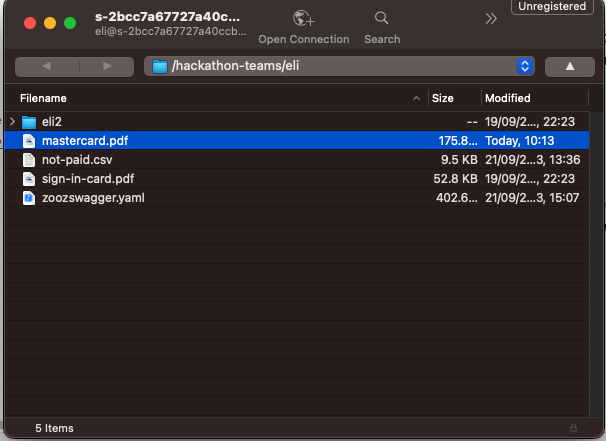
in this example we uploaded multiple files to the sftp folder
NOTE: At this point in time, those file are not yet known to Jarvis, and not stored in Postgres as vectors. They are only stored in the SFTP.
Loading the files from SFTP to jarvis
Jarvis is connected to the sftp and is able via API to get a trigger and upload specific file from the SFTP to Postgres. Prior to this, jarvis will call Amazon titan embedding model and create a vector as we learned in the RAG part. To do that:
curl --location 'https://api.paymentsos.com/hackathon-ai/load' \
--header 'private-key: replaceme' \
--header 'app-id: replaceme' \
--header 'Content-Type: application/json' \
--data '{
"loader": {
"type": "sftp",
"files": ["mastercard.docx"]
},
"collection": "hackathon"
}'
After a successful response, those file that we loaded will exist in Jarvis, and we will be able to ask question about them. More on that on the next chapter.
supported file types: the supported file types are: pdf, csv, docx, xlsx, pptx, md, tsx, txt
collection: By choosing different collection in the API you can isolate different docs, you will be able to specify the collection on your prompts
Confluence
Jarvis is also directly integrated to our confluence (https://gpo-engineering.atlassian.net/wiki)
You can use Jarvis API to stream confluence pages and space in one API call.
in this example we will choose to load specific page ids from confluence
curl --location 'https://api.paymentsos.com/hackathon-ai/load' \
--header 'private-key: replaceme' \
--header 'app-id: replaceme' \
--header 'Content-Type: application/json' \
--data '{
"loader": {
"type": "confluence",
"page_ids": ["114327634", "830275595"]
},
"collection": "confluence"
}'
NOTE: Uploading multiple pages from confluence can take some time, and you may get a timeout, we suggest starting with limited number of page_ids. At any case, if there is a timeout from the client, Jarvis will continue uploading the files.
Webpages
Uploading a webpage is simple as that:
curl --location 'https://api.paymentsos.com/hackathon-ai/load' \
--header 'private-key: replaceme' \
--header 'app-id: replamce' \
--header 'Content-Type: application/json' \
--data '{
"loader": {
"type": "web",
"urls": ["https://medium.com/payu-engineering/unlocking-the-power-of-debezium-69ce9170f101", "https://medium.com/payu-engineering/strengthen-the-platforms-security-with-capture-the-flag-aafc4ee12c65"]
},
"collection": "website-hackathon"
}'